Turn a Raspberry Pi into a DLNA server
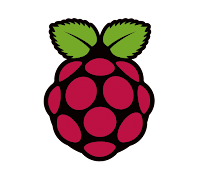
Background I recently bought myself an Apple TV. Absolutely amazing piece of design and technology but ... movies on the Apple Movies platform are (very) expansive. And what about my actual collection of video files ? There is no way to connect storage on the Apple TV. So, I needed to find a solution to play the movies files that I filmed with my camcorder on the Apple TV. Actually, there is a way. The Apple TV AppStore is providing an app called InFuse . It allows you to play remote content. One of the supported protocol is DLNA. DLNA protocol is not new and usually well supported. It allows you to stream content over the network (local ideally to keep smooth broadcasting). You can find more details about DLNA here . For free, you can also use VLC for AppleTV. The user interface and functionalities are very light but if you don't need fancy menus and details about movies, this is a good start. Disclaimer : this article is not encouraging piracy, you can perfectly gene...


