Nutanix CE : How to solve the NIC issue on Intel NUC G7
Background
Nutanix CE edition is not able to find a suitable NIC on your brand new Intel NUC G7. Do not worry, there is a workaround. This is an issue with the driver version and the hardware embarked within the Intel NUC G7.
Let's NUC !
First you need a USB key with the following driver : e1000e-3.4.0.2.tar.gz.
Mount the USB stick where the driver is located :
# mount /dev/sdb1 /tmp
Copy the driver to the e1000e driver folder :
# cd /usr/lib/modules/4.4.77-1.el7.nutanix.20180123.170.x86_64/kernel/drivers/net/ethernet/intel/e1000e
# cp /tmp/e1000e-3.4.ko .
# cp /tmp/e1000e-3.4.ko .
Remove old driver :
# rm e1000e.ko -f
You can either create symbolic link to the new driver or overwrite it :
# ln -s e1000e-3.4.ko e1000e.ko
Remove old driver from memory :
# modprobe -r e1000e
Reload the new driver into memory :
# modprobe e1000e
Check if you have the interface available :
# ip add
1: lo: <LOOPBACK,UP,LOWER_UP> mtu 65536 qdisc noqueue state UNKNOWN qlen 1
link/loopback 00:00:00:00:00:00 brd 00:00:00:00:00:00
inet 127.0.0.1/8 scope host lo
valid_lft forever preferred_lft forever
inet6 ::1/128 scope host
valid_lft forever preferred_lft forever
2: eno1: <BROADCAST,MULTICAST,UP,LOWER_UP> mtu 1500 qdisc pfifo_fast master ovs-system state UP qlen 1000
link/ether 94:c6:91:15:86:7c brd ff:ff:ff:ff:ff:ff
inet6 fe80::96c6:91ff:fe15:867c/64 scope link
valid_lft forever preferred_lft forever
1: lo: <LOOPBACK,UP,LOWER_UP> mtu 65536 qdisc noqueue state UNKNOWN qlen 1
link/loopback 00:00:00:00:00:00 brd 00:00:00:00:00:00
inet 127.0.0.1/8 scope host lo
valid_lft forever preferred_lft forever
inet6 ::1/128 scope host
valid_lft forever preferred_lft forever
2: eno1: <BROADCAST,MULTICAST,UP,LOWER_UP> mtu 1500 qdisc pfifo_fast master ovs-system state UP qlen 1000
link/ether 94:c6:91:15:86:7c brd ff:ff:ff:ff:ff:ff
inet6 fe80::96c6:91ff:fe15:867c/64 scope link
valid_lft forever preferred_lft forever
Now, you can continue to setup Community Edition. If you are not sure how, just reboot the NUC and start again from scratch. What you did has been saved on next boot.
Important to mention that this is a workaround and Nutanix is of course going to sort this out for NUC owners.



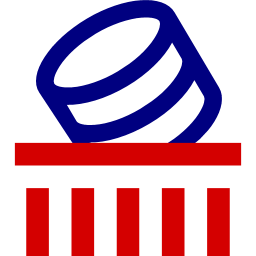
Comments
Post a Comment
Thank you for your message, it has been sent to the moderator for review...