Mac OS X : Display images in-line with terminal
Backgound
This time, this is a MacOS tip ! You have a list of files in the terminal window in front of you, some are pictures, some are texts. For text files, this is easy to quickly issue a "more" or "cat" so you immediately figure out what it is. For a picture, this is another story, you need an image viewer. Whatever the speed and simplicity of this editor, you need to load a 3rd party application and switch to it, this is not very handy. What if you could see this image directly from the terminal ?
Let's meet "imgcat"
Imgcat is a simple script that allows you to see the image directly in the terminal window adjusted to the terminal size.
Here it is in action
How to deploy it ? just copy paste the below bash in a new text file and call it imgcat
#!/bin/bash
# tmux requires unrecognized OSC sequences to be wrapped with DCS tmux;
# <sequence> ST, and for all ESCs in <sequence> to be replaced with ESC ESC. It
# only accepts ESC backslash for ST. We use TERM instead of TMUX because TERM
# gets passed through ssh.
function print_osc() {
if [[ $TERM == screen* ]] ; then
printf "\033Ptmux;\033\033]"
else
printf "\033]"
fi
}
# More of the tmux workaround described above.
function print_st() {
if [[ $TERM == screen* ]] ; then
printf "\a\033\\"
else
printf "\a"
fi
}
# print_image filename inline base64contents print_filename
# filename: Filename to convey to client
# inline: 0 or 1
# base64contents: Base64-encoded contents
# print_filename: If non-empty, print the filename
# before outputting the image
function print_image() {
print_osc
printf '1337;File='
if [[ -n "$1" ]]; then
printf 'name='`printf "%s" "$1" | base64`";"
fi
VERSION=$(base64 --version 2>&1)
if [[ "$VERSION" =~ fourmilab ]]; then
BASE64ARG=-d
elif [[ "$VERSION" =~ GNU ]]; then
BASE64ARG=-di
else
BASE64ARG=-D
fi
printf "%s" "$3" | base64 $BASE64ARG | wc -c | awk '{printf "size=%d",$1}'
printf ";inline=$2"
printf ":"
printf "%s" "$3"
print_st
printf '\n'
if [[ -n "$4" ]]; then
echo $1
fi
}
function error() {
echo "ERROR: $*" 1>&2
}
function show_help() {
echo "Usage: imgcat [-p] filename ..." 1>& 2
echo " or: cat filename | imgcat" 1>& 2
}
function check_dependency() {
if ! (builtin command -V "$1" > /dev/null 2>& 1); then
echo "imgcat: missing dependency: can't find $1" 1>& 2
exit 1
fi
}
## Main
if [ -t 0 ]; then
has_stdin=f
else
has_stdin=t
fi
# Show help if no arguments and no stdin.
if [ $has_stdin = f -a $# -eq 0 ]; then
show_help
exit
fi
check_dependency awk
check_dependency base64
check_dependency wc
# Look for command line flags.
while [ $# -gt 0 ]; do
case "$1" in
-h|--h|--help)
show_help
exit
;;
-p|--p|--print)
print_filename=1
;;
-u|--u|--url)
check_dependency curl
encoded_image=$(curl -s "$2" | base64) || (error "No such file or url $2"; exit 2)
has_stdin=f
print_image "$2" 1 "$encoded_image" "$print_filename"
set -- ${@:1:1} "-u" ${@:3}
if [ "$#" -eq 2 ]; then
exit
fi
;;
-*)
error "Unknown option flag: $1"
show_help
exit 1
;;
*)
if [ -r "$1" ] ; then
has_stdin=f
print_image "$1" 1 "$(base64 < "$1")" "$print_filename"
else
error "imgcat: $1: No such file or directory"
exit 2
fi
;;
esac
shift
done
# Read and print stdin
if [ $has_stdin = t ]; then
print_image "" 1 "$(cat | base64)" ""
fi
exit 0
# tmux requires unrecognized OSC sequences to be wrapped with DCS tmux;
# <sequence> ST, and for all ESCs in <sequence> to be replaced with ESC ESC. It
# only accepts ESC backslash for ST. We use TERM instead of TMUX because TERM
# gets passed through ssh.
function print_osc() {
if [[ $TERM == screen* ]] ; then
printf "\033Ptmux;\033\033]"
else
printf "\033]"
fi
}
# More of the tmux workaround described above.
function print_st() {
if [[ $TERM == screen* ]] ; then
printf "\a\033\\"
else
printf "\a"
fi
}
# print_image filename inline base64contents print_filename
# filename: Filename to convey to client
# inline: 0 or 1
# base64contents: Base64-encoded contents
# print_filename: If non-empty, print the filename
# before outputting the image
function print_image() {
print_osc
printf '1337;File='
if [[ -n "$1" ]]; then
printf 'name='`printf "%s" "$1" | base64`";"
fi
VERSION=$(base64 --version 2>&1)
if [[ "$VERSION" =~ fourmilab ]]; then
BASE64ARG=-d
elif [[ "$VERSION" =~ GNU ]]; then
BASE64ARG=-di
else
BASE64ARG=-D
fi
printf "%s" "$3" | base64 $BASE64ARG | wc -c | awk '{printf "size=%d",$1}'
printf ";inline=$2"
printf ":"
printf "%s" "$3"
print_st
printf '\n'
if [[ -n "$4" ]]; then
echo $1
fi
}
function error() {
echo "ERROR: $*" 1>&2
}
function show_help() {
echo "Usage: imgcat [-p] filename ..." 1>& 2
echo " or: cat filename | imgcat" 1>& 2
}
function check_dependency() {
if ! (builtin command -V "$1" > /dev/null 2>& 1); then
echo "imgcat: missing dependency: can't find $1" 1>& 2
exit 1
fi
}
## Main
if [ -t 0 ]; then
has_stdin=f
else
has_stdin=t
fi
# Show help if no arguments and no stdin.
if [ $has_stdin = f -a $# -eq 0 ]; then
show_help
exit
fi
check_dependency awk
check_dependency base64
check_dependency wc
# Look for command line flags.
while [ $# -gt 0 ]; do
case "$1" in
-h|--h|--help)
show_help
exit
;;
-p|--p|--print)
print_filename=1
;;
-u|--u|--url)
check_dependency curl
encoded_image=$(curl -s "$2" | base64) || (error "No such file or url $2"; exit 2)
has_stdin=f
print_image "$2" 1 "$encoded_image" "$print_filename"
set -- ${@:1:1} "-u" ${@:3}
if [ "$#" -eq 2 ]; then
exit
fi
;;
-*)
error "Unknown option flag: $1"
show_help
exit 1
;;
*)
if [ -r "$1" ] ; then
has_stdin=f
print_image "$1" 1 "$(base64 < "$1")" "$print_filename"
else
error "imgcat: $1: No such file or directory"
exit 2
fi
;;
esac
shift
done
# Read and print stdin
if [ $has_stdin = t ]; then
print_image "" 1 "$(cat | base64)" ""
fi
exit 0
Once done, save the file and make it excecutable
$ chmod +x imgcat
$ sudo mv imgcat /usr/local/bin
$ sudo mv imgcat /usr/local/bin
Now, you can quickly see any images directly from terminal !
I would like to say a big thanks to iterm2 documentation. RTFM ! ;)





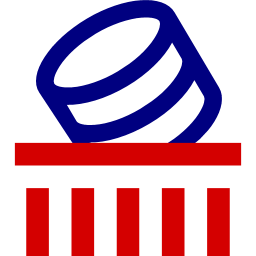
Very cool. Well done!
ReplyDeleteDoes't work in Catalina
ReplyDeleteI just tried now and it works perfectly on Catalina (and iTerm2)
DeleteStill works on BigSur and APple Silicon ;)
DeleteDoesn't work in Apple Terminal. Guess it requires iTerm2?
ReplyDeleteIndeed iTerm2 is required
DeleteNice, thank you
ReplyDeleteAwesome! works on macOS Monterey (12.6.8) using iTerm2 (intel) -- thanks
ReplyDeleteCool ;)
DeleteWorks with iTerm2 on M1. Does not work with xterm, though this supports Truecolor and most ANSI stuff.
ReplyDelete