Rubrik : Windows 2003 and SMB shares problem
Background
You still have old physical Windows 2003 servers that you want to migrate to new VMs but before doing that a full backup is a must. You tried to deploy the Rubrik backup agent on it but dam, this is not supported since only exists on 64 bits binaries. What to do ? There is another option : making good use of NAS shares. Problem : you cannot add the share on the Rubrik side, it seem to hang somewhere. I have the solution
Updating the Rubrik configuration
The problem is a time out in the mount of the smb share. Indeed, Rubrik is trying to mount each and every smb version in a specific order. It first try the latest smb v3, then v2 and at the end v1. They admit to have some issues when switching from one version to another that will be fixed in the 4.2 release.
There is a way to solve this. If you only have smb v1 in your environment, you can change the order in which this test is made. But you need Rubrik support to do it since this is rksupport only commands.
The default configuration is this one :
To change the configuration you need to ask Rubrik support to issue this command :
And the new config will be like this :
Once the setting has been applied, you can go to the NAS share section of the UI and mount the share normally. Then, apply a fileset to it and start your backups.
You still have old physical Windows 2003 servers that you want to migrate to new VMs but before doing that a full backup is a must. You tried to deploy the Rubrik backup agent on it but dam, this is not supported since only exists on 64 bits binaries. What to do ? There is another option : making good use of NAS shares. Problem : you cannot add the share on the Rubrik side, it seem to hang somewhere. I have the solution
Updating the Rubrik configuration
The problem is a time out in the mount of the smb share. Indeed, Rubrik is trying to mount each and every smb version in a specific order. It first try the latest smb v3, then v2 and at the end v1. They admit to have some issues when switching from one version to another that will be fixed in the 4.2 release.
There is a way to solve this. If you only have smb v1 in your environment, you can change the order in which this test is made. But you need Rubrik support to do it since this is rksupport only commands.
The default configuration is this one :
"filesetSmbMountSupportedVersions": "3.0,2.0,1.0"
To change the configuration you need to ask Rubrik support to issue this command :
$ rubrik_tool.py update_config fileset filesetSmbMountSupportedVersions "1.0,2.0,3.0"
And the new config will be like this :
$ rubrik_tool.py get_config fileset | grep -i supp
"filesetSmbMountSupportedVersions": "1.0,2.0,3.0",
"filesetSmbMountSupportedVersions": "1.0,2.0,3.0",
Once the setting has been applied, you can go to the NAS share section of the UI and mount the share normally. Then, apply a fileset to it and start your backups.


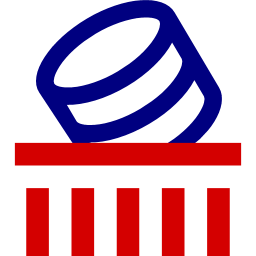

Comments
Post a Comment
Thank you for your message, it has been sent to the moderator for review...