Change Software Language in Microsoft Office for OS X
Background
I have my OS X default language set to French. It is fine, I can leave with it. But Office, I really prefer to have it in English. When installing Office 2016 for Mac, it automatically sets the program language to the OS language. Seems legit ! If you want to change it afterward, there is a workaround.
Let's Switch to English !
You can always try to tweak the software packages inside Office playing around with the ___.lproj files but I think this method messy and you won't be able to rollback. My technique is less intrusive since it is based on commands entered in the CLI per application. In short, this is possible to have Outlook in English, Word in French and Excel in Chinese if you want !
The command to set Word in English is :
$ defaults write com.microsoft.Word AppleLanguages '(en)'
The command to set Word back in French is :
$ defaults write com.microsoft.Word AppleLanguages '(fr)'
You can also read the AppleLanguages variable from the command line with the following command :
$ defaults read com.microsoft.Word AppleLanguages
(
fr
)
(
fr
)
Here is a quick list of the available languages
| |||||||||||||||||||||||||||||||||||
For other office software, you may consider using :
com.microsoft.Word
com.microsoft.Excel
com.microsoft.Powerpoint
com.microsoft.Outlook
com.microsoft.Excel
com.microsoft.Powerpoint
com.microsoft.Outlook
Apparently, this trick works with other applications. I've tried with Chrome :
$ defaults write com.google.Chrome AppleLanguages '(en)'
I hope this will help you to fine tune your favorite software language and enhanced your day to day productivity !


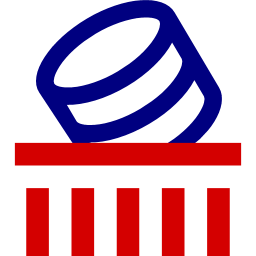

Thank you, this is just to confirm it worked for me on macbook air m2 and microsoft office 2021 for mac
ReplyDeleteThanks for confirming Yuriy !
DeleteI must thank you for the efforts you’ve put in penning this blog. I’m hoping to view the same high-grade content by you later on as well. In truth, your creative writing abilities has inspired me to get my own blog now
ReplyDeleteWS-050T00: Migrating Application Workloads to Azure