Mac OS X : NET::ERR_CERT_REVOKED
Background
You are a real upgrade nerd and you could not wait to upgrade your Macbook to Catalina. Yeah, this is cool (they finally dropped the dashboard!). But some anticipated edge effects just hit you in the face : Google Chrome is not able to reach your favorite internal website ! Indeed, Google Chrome does not allow you to bypass the self signed certificate error. Damn!
Workaround please!
[Update Oct 25th, 2021] : To get sorted with this error message, and not only on macOS, you can simply type thisisunsafe in the void on the page showing the error. It will immediately drives you to the page generating this error. However, be sure about what you are doing. If you have some internal sites generating this error that should be ok, never do that on a public website.
Yes, indeed there are some workarounds until Google releases a fix for it.
$ cd /Applications/Google\ Chrome.app/Contents/MacOS
$ ./Google\ Chrome --ignore-certificate-errors &
[1] 14026
Yes, indeed there are some workarounds until Google releases a fix for it.
- Use another browser (Firefox or Safari will do it!) - I'm just kidding!
- Start Chrome with an option which explicitly avoid that extra check.
As simple as that, in a terminal window start the following command :
$ cd /Applications/Google\ Chrome.app/Contents/MacOS
$ ./Google\ Chrome --ignore-certificate-errors &
[1] 14026
This will open a new Chrome window and you will be able to bypass the SSL Cert error.
Yes!
Yes!



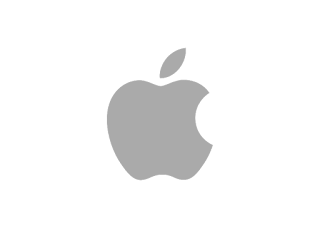

thank you very much, it saved my day !! but for me to succeed I needed to change a little bit the terminal commands in this way :
ReplyDeletecd /Applications/Google\ Chrome.app/Contents/MacOS
./Google\ Chrome --ignore-certificate-errors &
Well spotted ! updating the post just now.
Delete