WiFi : TP-Link Mesh WiFi Deco M5
I don't know about you but my house is not easy to cover with good and strong WiFi coverage. I've tested almost everything : central strong AP, different WiFi networks, extension via power line, multiple APs with same SSID... all my attempts to get a solid coverage were wrong and this is very frustrating. The dream would be to have multiple hotspots with the same SSID and a technology that allows roaming between APs like mobile networks ... but wait !
IEEE 802.11s
This dream is actually come true ! Some clever guys created a standard call IEEE 802.11s which defines a suite or routing protocols and techniques that allows seamless roaming between APs. If you are interested in the hardcore details you can have a look at the document here. The crazy thing is, this standard is not new. The initial idea has been drafted in 2003 and the final standard has been released in 2012 and this is brilliant !
One base station is connected to the Internet using a cable, the second one is connected to the first one, as soon as you add a 3rd one, they all start to communicate with each other, etc etc and you are creating a full mesh network. If you recall your network design course, we have been told in a wired network this is something done only on nuclear power plant to secure connectivity at the utmost level. It has a cost and this is complex to maintain. Yes, with cables ! but here we don't need cables.
When in the kitchen, you pick up the kitchen AP, next you move to the first level, in full transparency, your device starts to pick up the first level AP, etc etc ... No disconnection, no weak signal. What a dream !
From a consumer perspective, there are a couple of product that supports this standard, not a lot, but some majors : Netgear, TP-Link, Trendnet, Google, Samsung, LinkSys, Amazon, Asus ...
These product are falling under the category of WiFi Mesh Networking.
Let's see it in action
As I explain in the intro, my house is hard to cover with a single AP. It can be called a new or recent build (12 years old) and we have concrete walls and between levels this is reinforced concrete. I played around with various techniques but always failed and had to select the best closest network ...
So, I decided to try one of the available products on the market. I have chosen TP-Link since I already have a couple of products from that brand and I'm confident using them. I went for the Deco M5 model with 4 base stations (a starter kit with 3 modules and an extension module).
A single module is not very big, looks similar to a smoke detector. As other testers picked up, this is a pity that it can't be attached to the wall. If you have a 3D Printer, you can always grab some on wall adapter on thingiverse.

There are 2 RJ-5 Gigabit ethernet ports and 1 DC power plug.
The RJ45 ports are very handy for connecting a wired-only device to your network.
When doing the initial setup, you need to place the first device near your Internet modem/router, plug one of the RJ45 port of the Deco straight into your router to get access to the public Internet.
The Deco will detect what type of network you are using (DHCP, static) and will start to create a new network, DHCP, router. Any other Deco device will later connect to the first device and get its configuration from the first one, etc etc ...
The configuration process is very easy, you need a smartphone or tablet to configure and control the system. It connects with bluetooth for the first device, and once the Deco WiFi network is created all the setup is done via WiFi. It took me 10 minutes to have my 4 devices operational, very very simple.
There is a LED on the top of the device (if you are placing it in a sleeping room, you can disabled the LED at night ... nice !).
Additional features
- Parental control : you can restrict access to certain sites, device based;
- Security : using Trend Micro to prevent access to malware sites;
- QoS : you can determine what device on what protocol got traffic priority;
- Guest network : you can create/share your network with visitors (nice!);
- Speed Test : integrated Ookla speed test in the ap;
- Notification : when a new device is connected to the network
Almost every parameters can be tweaked ....
I'm testing this product for less than 10 hours now ... I will spend more time on it and revert back on this post for any additional comments but so far, I'm very impressed by the efficiency, this is a real game changer compared to my previous crappy setup.
I believe other brands are working the same, probably the reliability and feature set depend on the vendor, but the underlying standard remain the same.
You can find this product everywhere ... example on Amazon
Note : this post is not sponsored, I bought it myself and I was not asked by anyone to write it.
I hope this helps other to decide how to improve their WiFi.
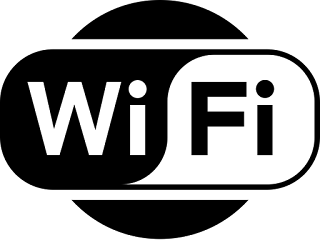







My pleasure ;)
ReplyDelete